Did you know you can make custom steam / game statuses? Here’s some examples
Simple, easy, and mod free. Instructions with images after the break!
–
–
Open up steam and click the “add non-steam game” button
–
A pop-up window should open up. From there, check, and add any application, though I suggest using wordpad
–
Your chosen application should now be listed in your “Installed” game list. Right click the respective app and click on “properties”. Another pop-up window should appear, in here you’ll notice 3 lines, the first is the Name of the application and it’s the only line of relevance, you can leave the rest alone. In the first line, you replace the original name of the app with what ever message you had in mind then double click the app icon as if you were to start a game, and BAM! Your done. Every one will now see you playing a game with your desired message as the title. REMEMBER to keep the application (note pad) OPENED if you want to keep the status up. Once the application closes, it ends the status. It should be noted that you wont be able to see the status yourself, but all your friends will.
IMPORTANT NOTE: It’s very important that you don’t change your game status too much as every time you do, all your online friends get updated, and if done too often, it can get spammy and detracting, some thing im sure your friends won’t appreciate.
A very special thanks to Secret Squirrel for informing me of this very interesting little trick. THANKS SQUIRREL!!
Dont forget to stop over at Secret Squirrel’s Story Corner!
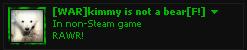
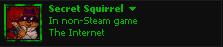

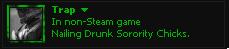

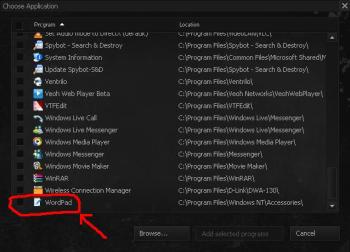



Awesome!
By: Liberty Prime on September 27, 2009
at 2:35 AM
IMPORTANT NOTE: It’s very important that you don’t change your game status too much as every time you do, all your online friends get updated, and if done too often, it can get spammy and detracting, some thing im sure your friends won’t appreciate.
lol, I got carried away with my newfound knowledge.
By: Secret Squirrel on September 27, 2009
at 4:41 AM
Oh man, I am definately going to try this.
By: Sausage Assassin on September 27, 2009
at 10:44 AM
I got pretty wise to this when people we’re playing Portal 2 Beta AGES ago in my old clan. Although I thought they were just renaming the EXE of the program. I didn’t realize the properties in steam could be changed like that.
At the least, I update some of my Actual non-steam games to have the right name, since the EXE sometimes is strangely named.
By: Vazzaroth on September 27, 2009
at 2:13 PM
Great, thanks for sharing this article post. Cool.
By: Prince Renwick on February 8, 2012
at 7:15 AM